I've got a funny story about this video. When I prep for a video I put the main elements of the layout together without adhering anything, just to make the filming process move more smoothly. Basically, I get all my products together. The title of this layout is: Evidence. The first time (yes, there was more than one filming of this project) I spelled "Evidence" wrong. It was later at night and I was exhausted. When I finished filming I told my husband that something "just didn't look right" about this layout. He looked at me, smiled, and said, "you spelled the title wrong." Of course the LARGE title on this layout was the main focus and couldn't be fixed. So, I tore the layout apart and filmed it again....spelling (spelling the title correctly this time).
Here's a sneak peek of the layout:
and here's the video:
You can find some more of my Inspiration Station blog posts HERE. Thanks for stopping by today!
(This post contains affiliate links, by purchasing items through these links you will not pay more for any of the items I will just receive a small percentage of the sale. These affiliate links help to keep my blog running, thanks for your support.)


















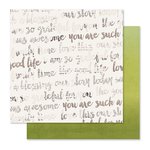

Very pretty page, Becky! Thanks for the video!!
ReplyDeleteThank you Anya! I'm glad you enjoyed the video <3
Delete