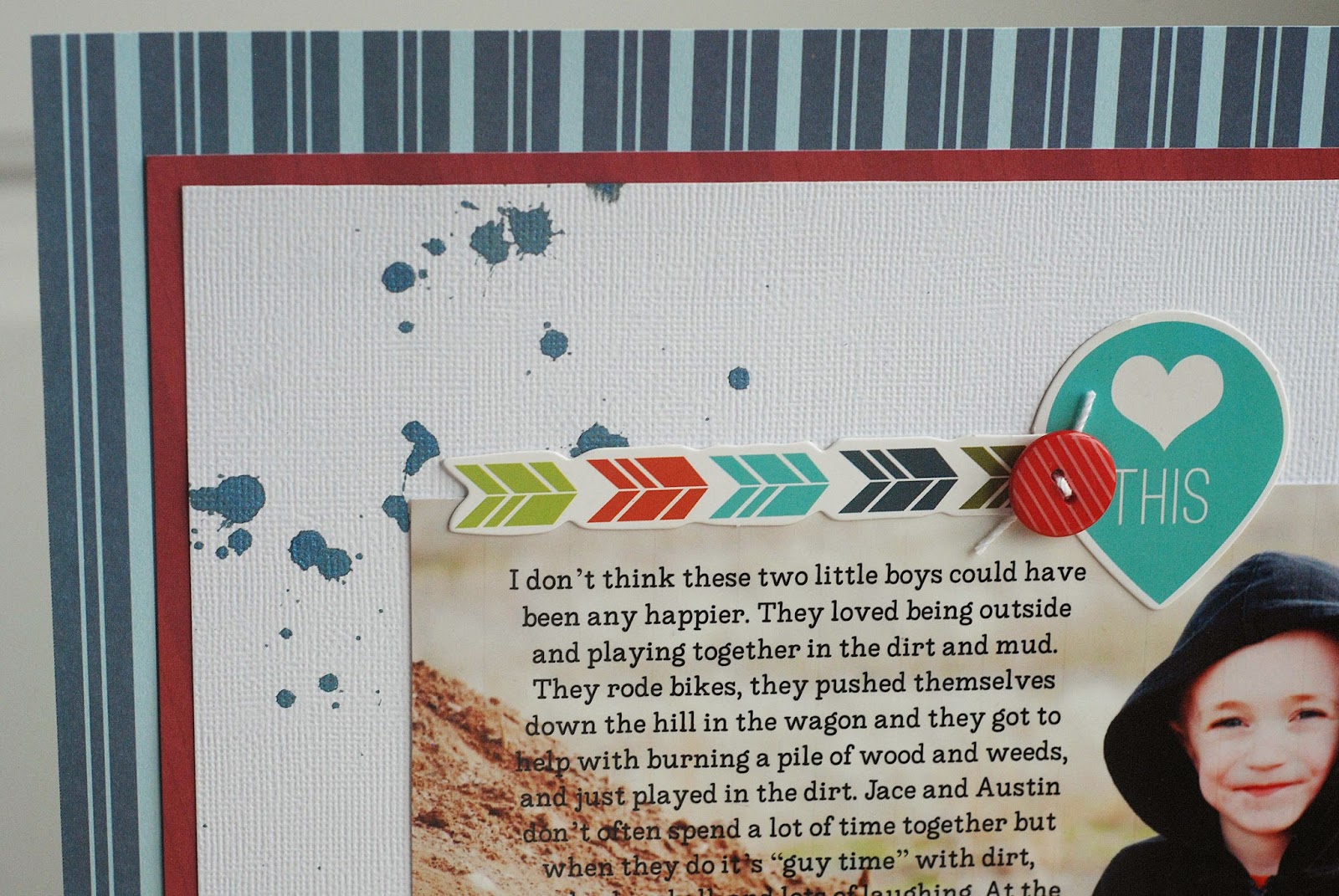Here's what you'll need. (these can also be made not "gluten free" by using plain ole' rice krispies. This is how I made them while photographing this recipe. They were for my kids, I decided to save the Gluten Free Rice Krispies for me...I'm selfish like that.)
Hello, I'm taking a
little detour from my usual scrapbooking blogging to share a recipe with you.
First of all, I'll give you a little bit of background on how I came up with this recipe.
In October of 2013 I was frustrated because I was feeling awful all.the.time. It seemed like everything that I ate made me sick. I was venting my frustrations to a friend of mine and she suggested that a lot of people who have autoimmune diseases (you can read a little bit more about my diagnosis
HERE) benefit from a gluten free diet. I quickly explained to her that my Dr. had already tested me for Celiac's Disease and the test came back negative. She said that it was worth a try..."try it for 30 days" was her comment. So, mostly out of desperation I tried it. It was a hard 30 days. I pretty much hated every minute of it! I tried lots of "gluten free" recipes with all sorts of weird flours.
After the 30 days I went back to my normal diet. After a few days I started to feel miserable again. Much to my dismay I went back onto my gluten free diet and have been that way ever since. Now, with that being said, I do cheat on my diet. Not very often but I do cheat. I always regret it but I do cheat once in a while.
Anyway, I'm always looking for a gluten free recipe that doesn't taste like it's gluten free and doesn't require ingredients that are impossible to find.
While I was playing around in the kitchen the other day I came up with this recipe for
Easy Gluten Free Almond Joy Rice Krispy Treats
- Rice Krispies (gluten free or regular)
- butter
- coconut
- coconut extract
- salt
- chopped almonds
- chocolate chips
- marshmallows
These are made about the same as traditional rice krispy treats
Step one: melt butter and marshmallows on LOW heat in a heavy dutch oven
When your marshmallows and butter are melted it's time to add a few little extras.
Step Two: remove pan from the heat and then add the coconut and coconut extract.
(Now, cue the handsome little man running around in ninja turtle/spider man pajamas to be your extra set of hands)
Step Three: Add the rice krispy cereal. Quickly, stir it all together
It should look something like this:
Step Four: Press rice krispy mixture into a 9x13 pan.
*tip* when pressing rice krispy mixture into the pan run your hand under cold water before pressing to prevent the treats sticking to your hand.
Step Five: Pour chocolate chips into a microwave safe bowl and microwave until melted stirring every few seconds so they don't burn.
Step Six: pour melted chocolate on top of treats and sprinkle with chopped almonds.
That's it, six easy steps! If you're like me and can't wait for the chocolate to set up you get really messy. Otherwise, you can put them in the fridge while the chocolate cools.
This is what I'm making to take to our Memorial Day BBQ's. I'm sure they'll be a big hit! Give this recipe a try! You'll become a pot luck hero!
Here's the full recipe:
6 cups Rice Krispies
4 tbs butter (please don't use margarine, you'll be sad if you do)
4 cups miniature marshmallows
2 tsp coconut extract
1 cup coconut
pinch of Kosher salt
1/4 cup chopped almonds
1 bag milk chocolate chips
Have a great holiday weekend! Thank you for stopping by my lil ole' blog.




















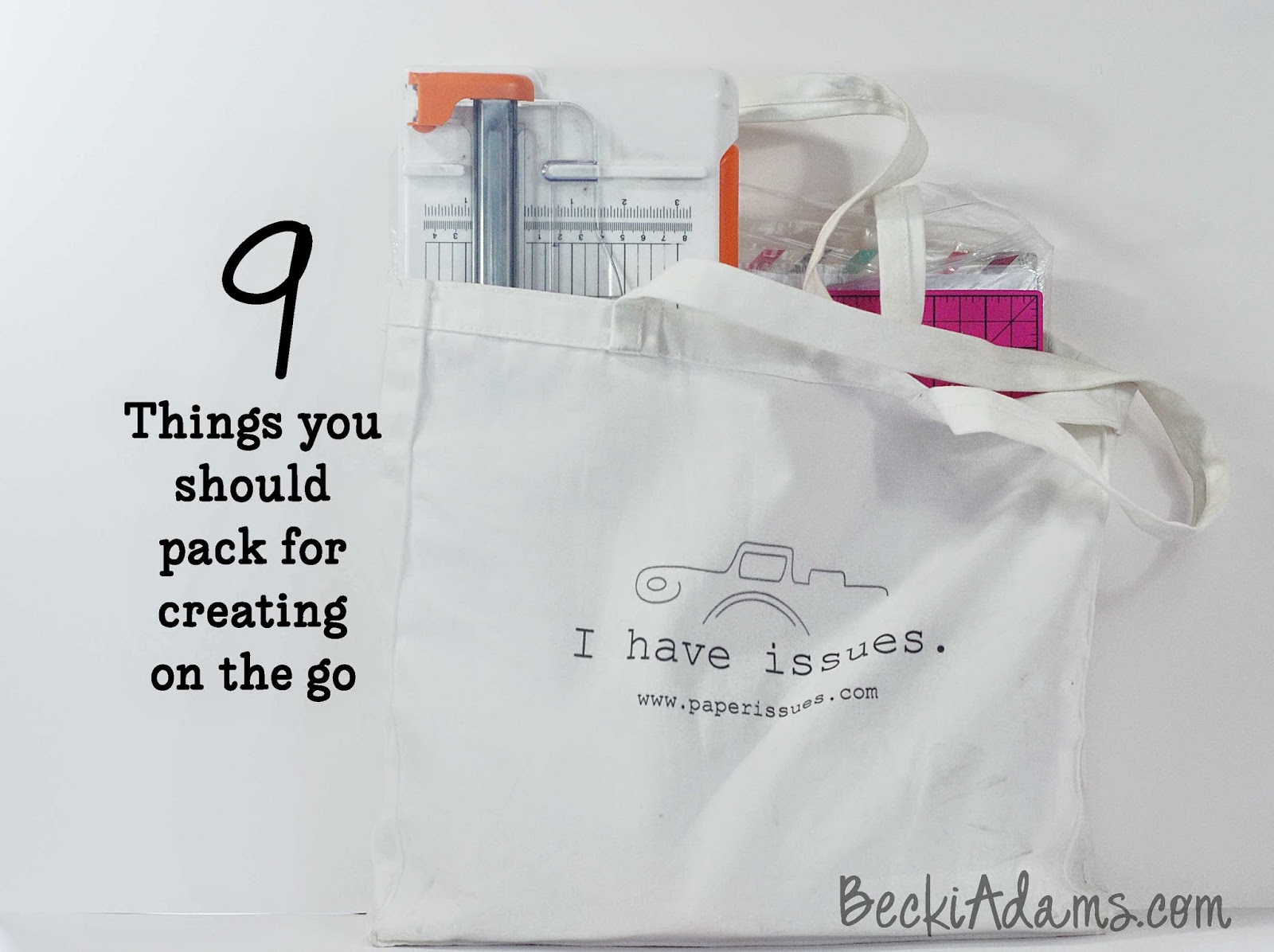




 Here's what you'll need. (these can also be made not "gluten free" by using plain ole' rice krispies. This is how I made them while photographing this recipe. They were for my kids, I decided to save the Gluten Free Rice Krispies for me...I'm selfish like that.)
Here's what you'll need. (these can also be made not "gluten free" by using plain ole' rice krispies. This is how I made them while photographing this recipe. They were for my kids, I decided to save the Gluten Free Rice Krispies for me...I'm selfish like that.)